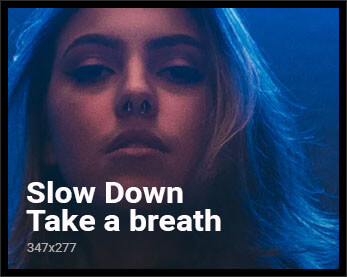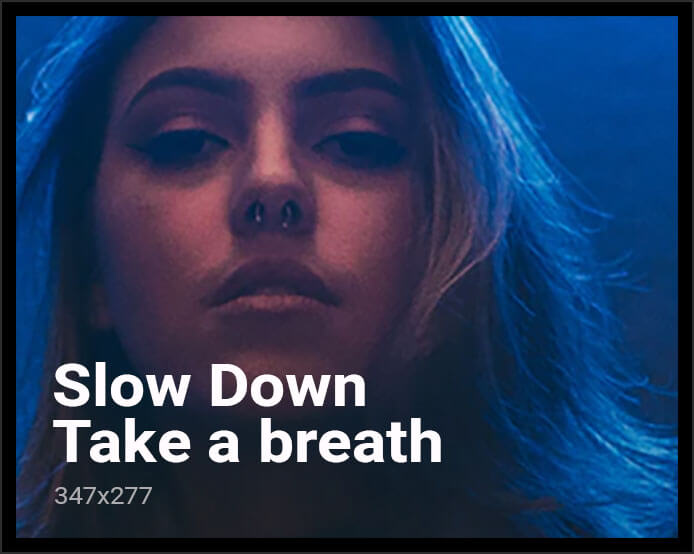In today’s fast-paced digital environment, the ability to manage servers efficiently and securely from any location is crucial for IT professionals, developers, and system administrators. Traditional SSH clients have long been the go-to solution for remote server management, but browser-based SSH is rapidly transforming the landscape by offering an unprecedented level of convenience and accessibility. This article explores how browser-based SSH can elevate your remote workflow, streamline operations, and enhance productivity.
The Rise of Browser-Based SSH
Secure Shell (SSH) has been a foundational tool for remote server management, providing encrypted communication channels that protect sensitive data. Traditionally, accessing SSH required dedicated terminal applications such as PuTTY, OpenSSH, or other client software installed on a local machine. While reliable, this approach comes with limitations. Users must have the client installed on every device they intend to use, and network restrictions or firewalls can sometimes block access.
Browser-based SSH addresses these limitations by enabling users to remotely SSH in web browser environments without the need for installing additional software. This approach leverages modern web technologies such as WebSockets and HTML5 to create a fully functional SSH client within the browser. As a result, users can securely connect to their servers from virtually any device with internet access, whether it’s a desktop, laptop, tablet, or even a smartphone.
Key Advantages of Using Browser-Based SSH
Accessibility and Flexibility
One of the most significant benefits of browser-based SSH is accessibility. Since it operates entirely within a web browser, there’s no dependency on a specific operating system or locally installed software. Users can quickly access their servers from a public computer, a client site, or while traveling, provided they have a secure internet connection. This level of flexibility makes it easier to respond to critical server issues promptly without being tied to a particular device.
Simplified Workflow
Browser-based SSH eliminates the need for complex setup procedures that traditional SSH clients often require. Users no longer need to manage multiple client configurations or remember various connection settings across devices. With a web-based solution, a single login provides instant access to all configured servers, streamlining the workflow and reducing the chance of configuration errors.
Enhanced Security
Security is a core concern for remote server management. Browser-based SSH solutions often include features like encrypted connections, two-factor authentication, and secure token-based access, ensuring that sensitive data remains protected even when connecting from potentially untrusted devices. Additionally, because there’s no software installation, the risk of client-side vulnerabilities is reduced. Many browser-based SSH providers also implement automatic session timeouts and logging, further enhancing security protocols.
Collaborative Capabilities
For teams managing servers together, browser-based SSH offers collaborative advantages. Some platforms allow multiple users to access the same session simultaneously, making it easier to troubleshoot issues, share commands, or conduct remote training. This feature transforms remote server management from a solitary task into a coordinated effort, improving efficiency and communication among team members.
Practical Use Cases
System Administration
System administrators benefit from browser-based SSH by being able to monitor, update, and troubleshoot servers from anywhere. Routine tasks such as patching, log inspection, and process management can be handled remotely without delay. This is particularly valuable for organizations with geographically dispersed infrastructure or for administrators who need to respond to urgent alerts while away from the office.
Development and Testing
Developers working on cloud-based applications or microservices can leverage browser-based SSH to manage development and testing environments more efficiently. They can connect to test servers, deploy updates, or roll back changes in real time without relying on a local SSH client. This reduces friction in the development lifecycle and allows for more agile, responsive workflows.
Educational and Training Environments
Educational institutions and training programs can also benefit from browser-based SSH. Students learning Linux, server management, or network administration can access practice environments directly through a web browser without needing complex client installations. This reduces setup barriers and allows instructors to focus on teaching rather than troubleshooting connectivity issues.
Choosing the Right Browser-Based SSH Solution
When selecting a browser-based SSH platform, several factors should be considered. Security features should be a top priority, including support for strong encryption, secure authentication methods, and session logging. Performance is another critical consideration, as latency or lag can impact efficiency during remote operations. The platform should also provide a user-friendly interface, robust terminal emulation, and support for multiple simultaneous connections if required.
Integration capabilities with other tools such as cloud services, version control systems, and monitoring dashboards can further enhance productivity. Many modern solutions also offer browser extensions or single sign-on (SSO) options, simplifying access and improving overall workflow.
Best Practices for Using Browser-Based SSH
Secure Connection Practices
Even though browser-based SSH platforms are designed with security in mind, users should follow best practices to maximize protection. Always use HTTPS connections, enable two-factor authentication, and avoid public or untrusted networks when handling sensitive server operations. Regularly updating passwords and using strong, unique credentials is essential to prevent unauthorized access.
Session Management
Proper session management is vital when remotely ssh in web browser. Always log out after completing tasks and avoid leaving active sessions unattended. Many platforms provide session timeout features to automatically close idle connections, minimizing the risk of unauthorized access.
Backup and Redundancy
While browser-based SSH provides convenience, it’s important to maintain traditional SSH access as a backup in case of browser or network issues. This ensures continuity and allows administrators to access servers under all circumstances. Additionally, regular backups of server configurations and critical data should remain a standard practice.
Training and Familiarization
For teams adopting browser-based SSH, investing time in training and familiarization can significantly improve efficiency. Understanding terminal commands, session management features, and platform-specific functionalities ensures that users can leverage the full potential of the tool.
The Future of Remote Server Management
The adoption of browser-based SSH reflects a broader trend toward cloud-native and web-accessible tools in IT management. As organizations increasingly embrace remote work and cloud infrastructure, the need for flexible, secure, and accessible server management solutions continues to grow. Browser-based SSH not only meets these demands but also sets the stage for further innovation, including integrated automation, real-time collaboration, and AI-assisted server management.
By enabling users to remotely ssh in web browser environments, organizations can reduce friction, enhance productivity, and ensure secure, reliable access to critical infrastructure. The convenience of browser-based SSH, combined with its robust security and collaborative capabilities, makes it an indispensable tool for modern IT operations.
In conclusion, browser-based SSH offers a transformative approach to remote server management. By eliminating the constraints of traditional SSH clients, it empowers professionals to manage servers from virtually anywhere, streamline workflows, and maintain high security standards. Whether for system administration, development, education, or collaborative projects, the ability to remotely ssh in web browser environments represents a significant leap forward in efficiency, accessibility, and productivity. Embracing this technology equips organizations and individuals with the tools needed to meet the demands of today’s dynamic digital landscape.