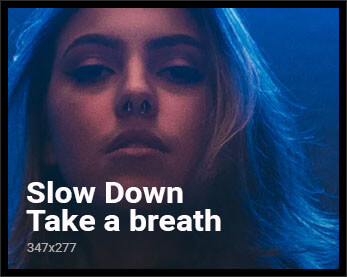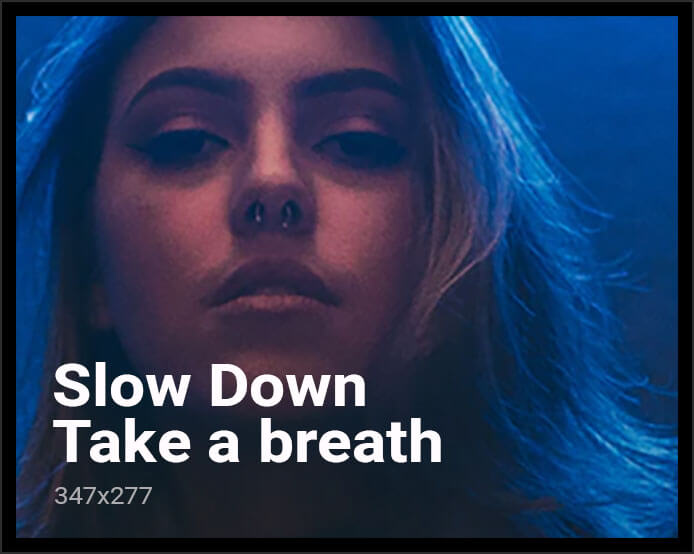Preserving old memories is something everyone values. Those old VHS tapes, cassette tapes, or camcorder recordings often hold priceless moments from family gatherings, childhood days, and special events. However, as technology advances, these tapes deteriorate, and the devices needed to play them become rare. That’s where converting tapes to digital comes in. It’s not only practical but also a great way to ensure your memories last forever. The good news is, you don’t need to be a tech expert to do it yourself. Here’s a complete guide on simple DIY methods that actually work for converting tapes to digital effectively.
Why You Should Convert Tapes to Digital
Magnetic tapes such as VHS, MiniDV, and audio cassettes degrade over time. The image and sound quality fade, and sometimes the tapes even get stuck or damaged. By converting tapes to digital, you not only preserve those memories but also make them easier to access, share, and store. Digital files can be saved on your computer, external drives, or even in the cloud, ensuring your memories remain safe for generations.
Moreover, digital copies can be easily edited, enhanced, or shared on social media. You can even organize them into folders or create slideshows and movies. Compared to bulky old tapes, digital files are much more convenient to manage.
Understanding the Basics of Tape Conversion
Before diving into the methods, it’s important to understand that the process of converting tapes to digital depends on the type of tape you have. The three most common types are:
- VHS tapes – used in VCRs and camcorders.
- MiniDV tapes – small digital tapes used in handheld camcorders.
- Cassette tapes – used for music or voice recordings.
Each of these requires a slightly different approach, but the concept remains the same: capture the video or audio from the tape and record it onto your computer in a digital format.
What You’ll Need
The tools you need depend on the type of tape. However, here’s a general list to get started:
- Playback device: VCR, camcorder, or cassette player.
- Converter or capture device: A USB video capture card for video tapes, or an audio interface for cassette tapes.
- Computer: To record, edit, and save the digital file.
- Software: Free or paid video/audio capture software.
- Cables: RCA, S-Video, or auxiliary cables to connect your devices.
Once you have everything ready, you can start converting your tapes to digital easily.
Converting VHS Tapes to Digital
Step 1: Set Up Your Equipment
Connect your VCR or camcorder to your computer using a USB video capture device. These devices usually come with software that lets you record what plays on your VCR directly to your computer. Plug the red, white, and yellow RCA cables from your VCR into the converter, and then connect the converter to your computer via USB.
Step 2: Install and Open Capture Software
Use the software provided with the capture device or choose a popular option like OBS Studio or VLC Media Player. Open the software, select your video source (the capture device), and ensure the video feed is showing properly.
Step 3: Start Recording
Insert your VHS tape, rewind it to the beginning, and hit play. At the same time, click the record button in your capture software. Let the entire tape play through while the software captures it.
Step 4: Save and Edit
Once finished, stop the recording and save the video file in a digital format like MP4, MOV, or AVI. You can then trim unwanted parts or enhance the video using basic editing software. Congratulations! You’ve just turned your VHS tapes to digital successfully.
Converting Cassette Tapes to Digital
Step 1: Connect the Cassette Player
Use an auxiliary cable to connect your cassette player’s headphone or line-out jack to your computer’s line-in or microphone port. If your computer doesn’t have a line-in port, you can use an external USB audio interface.
Step 2: Use Audio Recording Software
Download free audio recording software such as Audacity. It’s simple, reliable, and perfect for this kind of job. Open Audacity and set your input device to “Line-In” or the connected audio interface.
Step 3: Play and Record
Insert your cassette tape, press play on the player, and click record in Audacity. The software will capture the sound in real time. When the tape finishes, stop the recording and export the file as an MP3 or WAV file.
Step 4: Clean and Enhance
Audacity also allows you to reduce noise, balance sound levels, and even split tracks if you’re digitizing music. This ensures your tapes to digital conversion sounds clear and professional.
Converting MiniDV Tapes to Digital
MiniDV tapes store digital video, so the transfer process is slightly different but easier.
Step 1: Use a FireWire or USB Connection
If your camcorder supports FireWire or USB output, connect it directly to your computer. Many older camcorders have a FireWire port for high-quality video transfer.
Step 2: Capture the Video
Use software such as Windows Movie Maker or iMovie (for Mac users) to import the footage. Play the MiniDV tape in your camcorder, and the software will automatically capture and convert it to a digital file.
Step 3: Save and Store
Once captured, save the files to your preferred location. MiniDV tapes to digital transfers usually result in high-quality video that can be easily edited later.
Best Tips for a Successful Conversion
- Check your equipment: Ensure your playback device and cables are in good condition.
- Clean your tapes: Use a cleaning cassette or soft cloth to remove dust.
- Choose the right format: MP4 is the most universal and compact digital format.
- Backup everything: Always keep at least two copies of your digital files—one on your computer and another on an external or cloud drive.
- Label and organize: Rename your files with clear labels, such as “Family Reunion 2002” or “Wedding Day Footage,” for easy navigation.
Professional vs. DIY Conversion
While professional services can handle tapes to digital conversions quickly, they can be expensive. DIY methods save money and allow you to work at your own pace. However, if your tapes are damaged or contain critical footage, professional help might be worth considering.
Final Thoughts
Converting tapes to digital doesn’t have to be complicated or costly. With a few basic tools and some patience, you can bring your cherished memories into the modern era. Whether it’s old family movies, childhood videos, or favorite music recordings, digitizing your tapes ensures they remain safe, accessible, and easy to share.