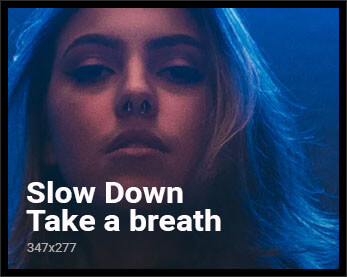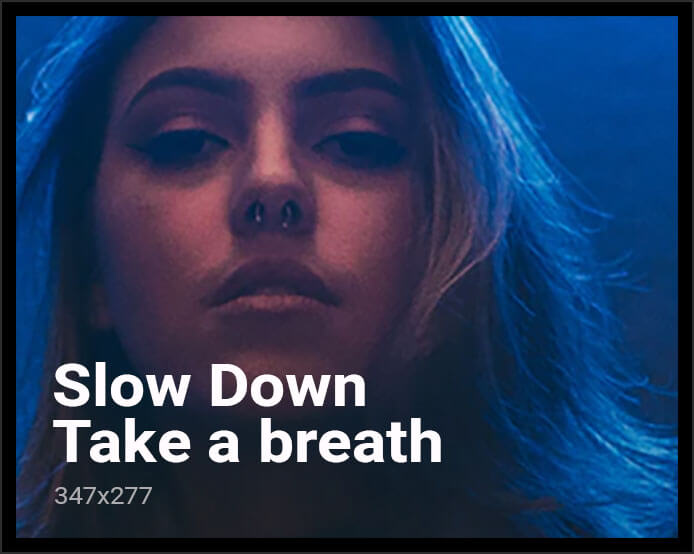Thermal imaging technology has transformed how hunters, security professionals, and outdoor enthusiasts operate in low-light conditions. A Thermal Imaging Scope allows users to detect heat signatures even in total darkness, giving them an edge when visibility is poor. However, to get the most accurate and reliable results, it’s crucial to properly mount, configure, and calibrate your thermal scope. This comprehensive guide walks you through every step, from setup to fine-tuning, ensuring optimal performance whether you’re using thermal scopes for hog hunting or professional surveillance.
Understanding the Basics of a Thermal Imaging Scope
A thermal imaging scope detects infrared radiation (heat) emitted by all living and non-living objects. Unlike traditional optics that rely on visible light, these scopes create an image based on temperature differences in the environment. Warmer objects, such as animals or humans, appear in contrasting colors compared to cooler surroundings.
Modern thermal scopes for sale come with a range of features like multiple color palettes, reticle options, digital zoom, and video recording. These features enhance both hunting efficiency and general nighttime operations.
Before setting up your scope, familiarize yourself with its key components:
- Objective lens: Captures infrared radiation.
- Sensor: Converts heat into a visual image.
- Display screen: Shows the thermal image.
- Reticle system: Used for aiming.
- Mounting system: Attaches the scope securely to your rifle or platform.
Preparing for Installation
Before mounting your Thermal Imaging Scope, ensure that your firearm or platform is properly cleaned and that the mounting area is free of debris or oil. A stable, clean surface is vital for maintaining zero and accuracy.
Choose the right mounting system compatible with your rifle’s rail type (Picatinny, Weaver, or Dovetail). Always follow the manufacturer’s specifications for torque settings and screw types to prevent misalignment or damage.
When selecting a location on your rail:
- Position the scope at an appropriate distance from your eye (eye relief) to prevent recoil injury.
- Ensure the reticle is level with the rifle barrel.
- Maintain balance so that the added weight of the scope does not affect handling or stability.
Mounting Your Thermal Imaging Scope
Once you’ve chosen the mounting position, it’s time to attach your scope. Follow these steps carefully:
- Attach the mounting rings or base: Secure them loosely so that you can adjust the scope’s position.
- Place the scope in the rings: Adjust it for proper eye relief and alignment.
- Level the reticle: Use a bubble level to ensure the reticle is perfectly horizontal. This step prevents misalignment that can cause inaccuracy when shooting at longer ranges.
- Tighten the screws gradually: Apply even pressure on both sides, alternating between screws to maintain balance.
- Check alignment: Look through the scope and verify that the image is clear and centered.
After mounting, make sure the scope feels solid. There should be no movement or wobble when you handle your firearm.
Powering On and Basic Setup
With your Thermal Imaging Scope mounted, it’s time to power it on and go through the initial setup.
- Insert batteries or charge the internal pack: Thermal scopes use high-power electronics, so always ensure you start with fully charged batteries.
- Adjust brightness and contrast: Depending on your environment, you may need to tweak these settings to achieve optimal image clarity.
- Select color palette: Many thermal scopes offer multiple viewing modes (white hot, black hot, red hot, etc.). Choose the one that provides the best contrast for your target.
- Set reticle style and color: Pick a reticle that’s easily visible against your chosen palette.
Zeroing Your Thermal Imaging Scope
Zeroing is a critical step to ensure your shots hit where you aim. Since thermal scopes rely on digital reticles, the zeroing process may differ slightly from traditional optics.
- Set up a thermal target: Use a heated target pad or an aluminum foil patch warmed with a hand warmer. This creates a clear thermal signature visible through your scope.
- Shoot a test group: Fire a few rounds at the target from a stable shooting position.
- Adjust digital reticle: Move the reticle to align with the impact point of your shots. Most thermal scopes allow electronic reticle adjustments via onboard controls.
- Re-test: Fire another group to confirm that your point of aim matches the point of impact.
For thermal scopes for hog hunting, it’s best to zero at distances where you expect most encounters—typically between 50 and 100 yards. This ensures your scope performs effectively during real hunts.
Calibrating the Thermal Sensor
Calibration keeps your thermal sensor accurate and responsive in varying temperature conditions. Many scopes offer automatic calibration, but manual calibration is still important for fine-tuning.
There are generally three calibration modes:
- Automatic: The scope self-adjusts periodically.
- Manual (NUC – Non-Uniformity Correction): You trigger calibration by pressing a button, usually after environmental changes.
- External shutter: Some models use a mechanical shutter to reset the sensor for better image clarity.
To manually calibrate:
- Point your scope at a uniform surface (like the sky or a blank wall).
- Initiate calibration through the menu or designated button.
- Wait for the process to complete; the image may freeze briefly.
Regular calibration improves image stability, reduces noise, and ensures consistent detection of heat signatures.
Environmental Adjustments for Optimal Performance
Environmental factors such as humidity, rain, and fog can affect how thermal images appear. Here are some adjustments you can make:
- Increase contrast in humid or foggy conditions to better differentiate heat sources.
- Reduce brightness in hot weather when ground temperatures are close to the animal’s body temperature.
- Use proper detection mode (e.g., “Hunting” or “Surveillance”) depending on the model and purpose.
For hunters using thermal scopes for hog hunting, fine-tuning these settings can make the difference between spotting a hog’s outline in dense brush and missing it completely.
Maintenance and Storage Tips
Proper maintenance ensures the longevity and reliability of your Thermal Imaging Scope:
- Clean lenses gently using a microfiber cloth—never use solvents.
- Store in a cool, dry place away from direct sunlight and moisture.
- Remove batteries when not in use for extended periods.
- Update firmware regularly if your scope supports it to access new features and improved image algorithms.
When transporting, use a padded case to protect the scope from shock and dust.
Choosing the Right Thermal Scope
Before you invest, explore the various thermal scopes for sale on the market. Consider factors such as resolution, refresh rate, detection range, and battery life. Models designed for hunting often include recoil resistance, while tactical or security-grade scopes may focus on image stability and target tracking.
If you frequently engage in night hunts or wildlife observation, look for scopes with high sensitivity sensors, wide fields of view, and extended detection ranges. These features greatly enhance your performance in the field.
Conclusion
A Thermal Imaging Scope can revolutionize your night vision capabilities, but its true potential is realized only through proper setup and calibration. From securely mounting and zeroing to fine-tuning image settings and regular maintenance, each step contributes to accuracy and reliability. Whether you’re searching for thermal scopes for hog hunting or comparing the best thermal scopes for sale, understanding the setup process ensures you get the maximum performance from your equipment every time you pull the trigger.