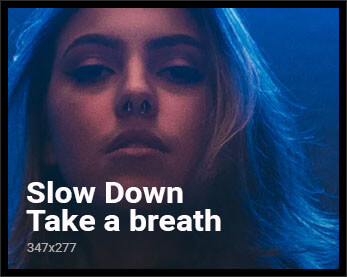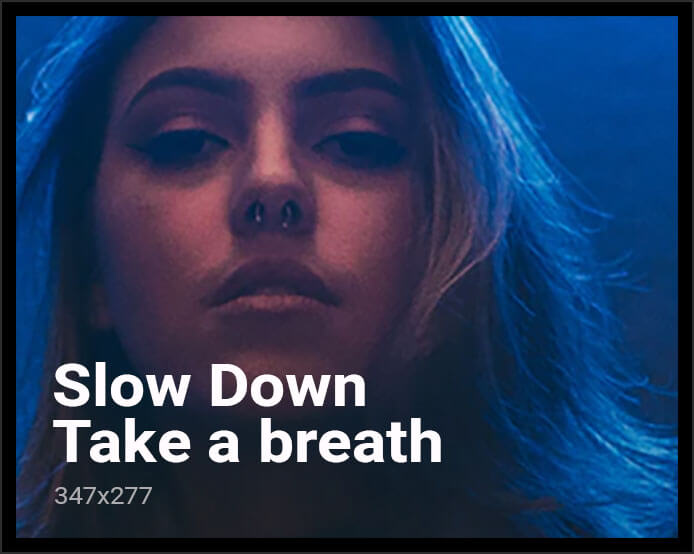Point of Sale (POS) systems have transformed the way businesses operate, making transactions smoother, operations more efficient, and customer experiences more satisfying. Modern POS software is no longer limited to basic billing and receipt printing. It has evolved into an all-in-one business management tool that can handle inventory, analytics, employee management, and even customer loyalty programs. With so many options available in the market, choosing the right solution can feel overwhelming. To make it easier, this guide highlights the top five features to look for when selecting modern POS software for your business.
User-Friendly Interface and Ease of Use
One of the most important factors in choosing POS software is its usability. A system with a complicated interface slows down transactions and frustrates employees, which can ultimately affect customer satisfaction. A user-friendly interface ensures that your staff can quickly learn how to use the system without extensive training. For example, a touchscreen-based system with intuitive menus and simple navigation can significantly reduce errors during busy business hours. Ease of use is particularly crucial for businesses with high employee turnover, such as retail stores or restaurants, where staff must adapt quickly. Modern POS software often comes with customizable dashboards, allowing you to tailor the display to highlight the most frequently used features. This not only speeds up the checkout process but also minimizes mistakes, creating a smoother customer experience.
Advanced Inventory Management
Inventory control is one of the greatest challenges for retailers and restaurants alike. Traditional methods of managing stock often lead to over-ordering, stockouts, and inefficiencies. Modern POS software offers advanced inventory management features that automatically update stock levels in real time whenever a sale is made. This feature eliminates the need for manual tracking, reducing human error and saving valuable time. Additionally, advanced POS systems allow you to set up alerts for low-stock items, generate automatic purchase orders, and even track supplier information. Some solutions integrate barcode scanning technology to further streamline stock management. For businesses with multiple locations, centralized inventory management becomes a game-changer, providing visibility across all outlets. By leveraging this feature, companies can reduce losses, optimize supply chains, and ensure that popular products are always available to customers.
Data Analytics and Reporting
Today’s businesses thrive on data-driven decision-making, and modern POS software plays a vital role in providing actionable insights. Beyond recording sales transactions, advanced systems generate detailed reports on revenue trends, product performance, peak sales hours, and customer preferences. These reports help businesses identify what’s working and where improvements are needed. For example, by analyzing sales patterns, a retailer can identify best-selling items and adjust inventory accordingly. Similarly, a restaurant can track which menu items generate the highest profits and refine its offerings to maximize revenue. Some POS solutions even provide real-time reporting accessible via mobile devices, allowing business owners to monitor performance on the go. With customizable reporting tools, managers can filter data by location, time period, or product category. By using these insights, businesses can make strategic decisions that enhance profitability, streamline operations, and improve customer service.
Integration with Payment Methods and Other Tools
Customers today expect flexibility when it comes to payment options. A critical feature of modern POS software is its ability to accept multiple forms of payment, including credit cards, debit cards, mobile wallets, contactless payments, and even buy-now-pay-later services. By accommodating diverse preferences, businesses enhance customer satisfaction and avoid losing sales due to limited payment options. In addition to payment flexibility, integration with other business tools is equally important. A good POS solution seamlessly connects with accounting software, e-commerce platforms, customer relationship management (CRM) systems, and marketing tools. This integration ensures that all departments operate in sync, reducing the need for manual data entry and minimizing errors. For example, when your POS software integrates with an e-commerce platform, inventory levels are automatically updated across both online and offline channels, ensuring accuracy and consistency. This interconnected approach creates a more efficient workflow and supports long-term business growth.
Customer Relationship Management (CRM) Features
In today’s competitive market, retaining customers is as important as attracting new ones. Modern POS software often includes built-in CRM tools that help businesses build stronger relationships with their customers. These features allow you to collect and store customer data, such as purchase history, preferences, and contact information. By leveraging this data, businesses can create personalized marketing campaigns, reward loyal customers with discounts or loyalty points, and offer promotions tailored to individual needs. For example, a clothing retailer can send targeted promotions to customers who frequently purchase a specific type of apparel. Restaurants can offer loyalty rewards for repeat diners, encouraging customers to return. CRM features not only increase repeat business but also provide valuable insights into customer behavior. With these tools, companies can foster long-term loyalty, improve customer engagement, and boost overall revenue.
Why These Features Matter for Your Business
The top five features—usability, inventory management, data analytics, integration, and CRM—represent the foundation of a modern POS software solution. Together, they enhance both operational efficiency and customer satisfaction. Without ease of use, your staff may struggle with the system, leading to delays and mistakes. Without advanced inventory management, you risk running out of best-sellers or overstocking slow-moving products. Without analytics, you may miss opportunities to make smarter decisions. Without integrations, your business may suffer from fragmented systems that don’t communicate effectively. And without CRM features, customer engagement may fall short in an increasingly competitive environment.
Additional Features Worth Considering
While the five features above are essential, other capabilities can further enhance your POS software. Mobile POS functionality, for instance, allows staff to process transactions from tablets or smartphones, improving flexibility and reducing checkout wait times. Security features such as encrypted transactions and employee access controls are also critical for protecting sensitive data. For multi-location businesses, cloud-based solutions offer centralized control and easy scalability. Moreover, employee management tools like shift scheduling and performance tracking add extra value, ensuring the POS system supports not just customer transactions but also internal operations.
Final Thoughts
Modern POS software has become an indispensable tool for businesses of all sizes, whether in retail, hospitality, or service industries. When choosing the right system, it’s important to focus on features that directly impact efficiency, profitability, and customer experience. Prioritizing ease of use, inventory management, data analytics, integration capabilities, and CRM functionality ensures that your investment delivers long-term value. By selecting POS software with these essential features, businesses can streamline operations, improve decision-making, and build stronger customer relationships, setting the stage for sustainable growth in a competitive market.